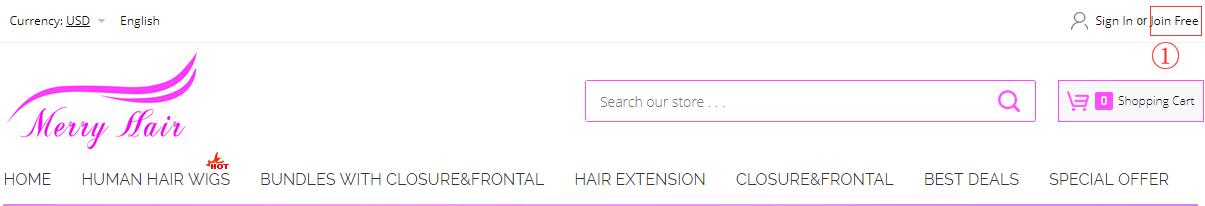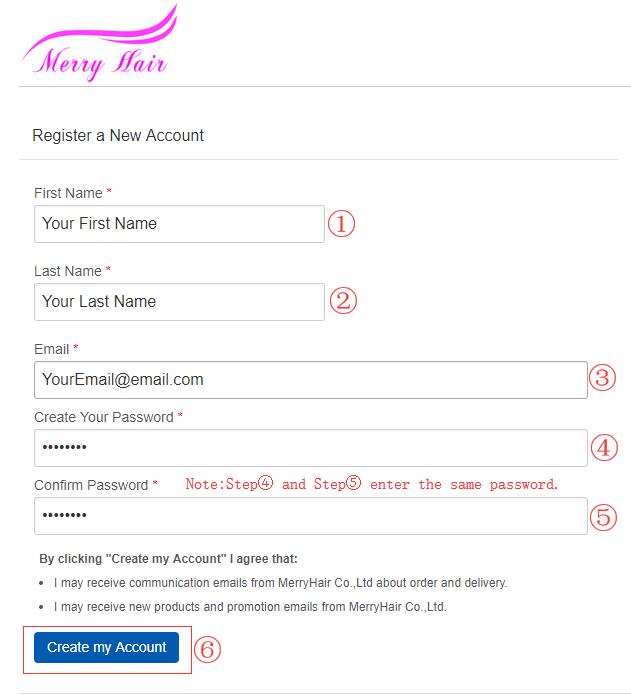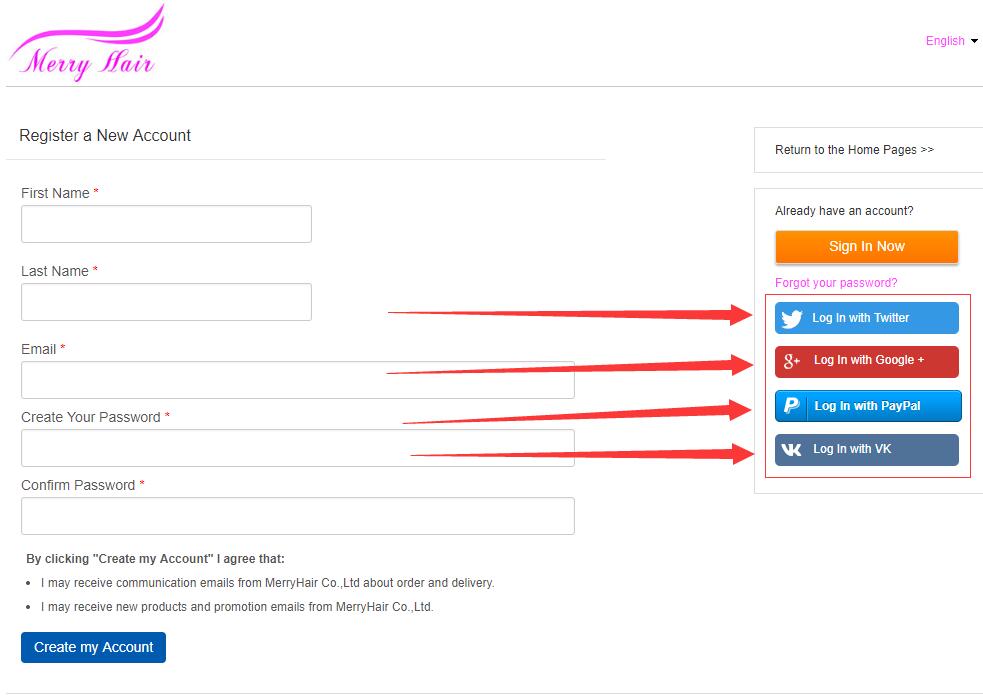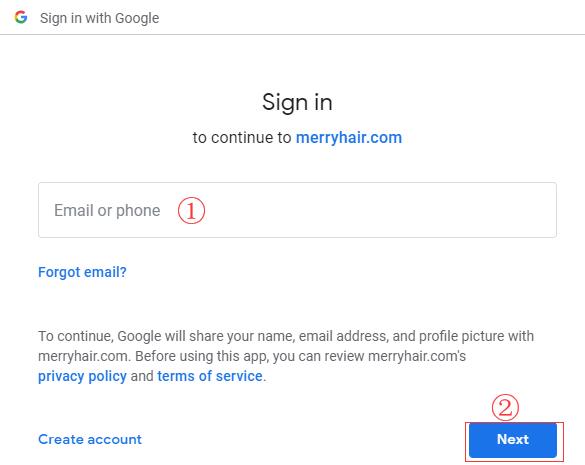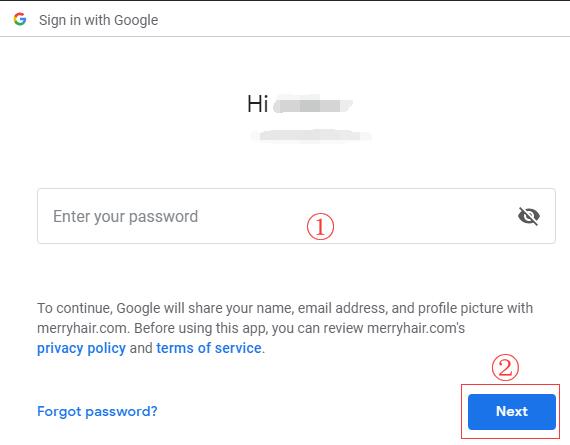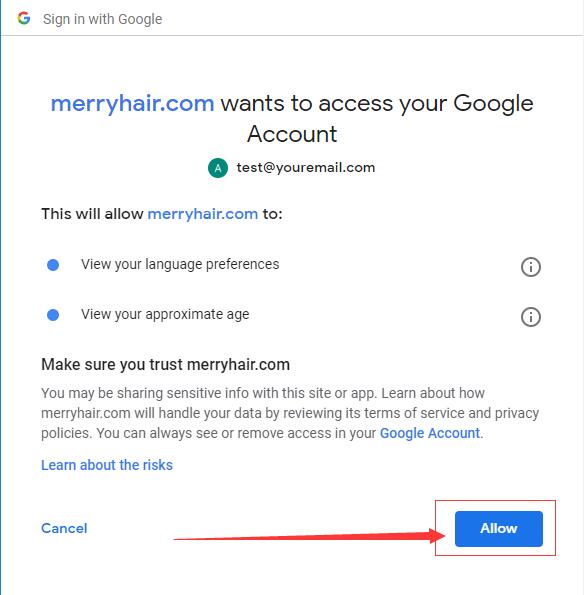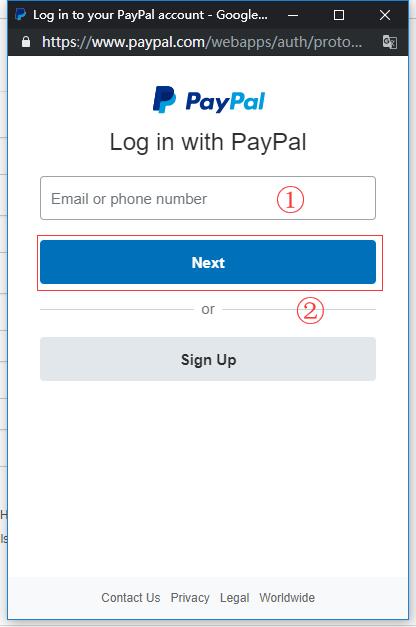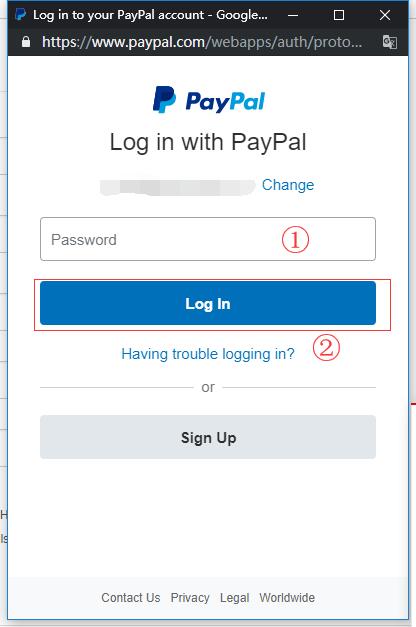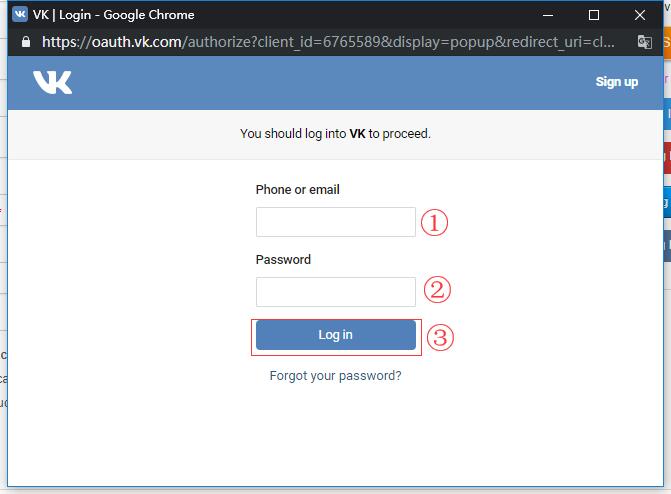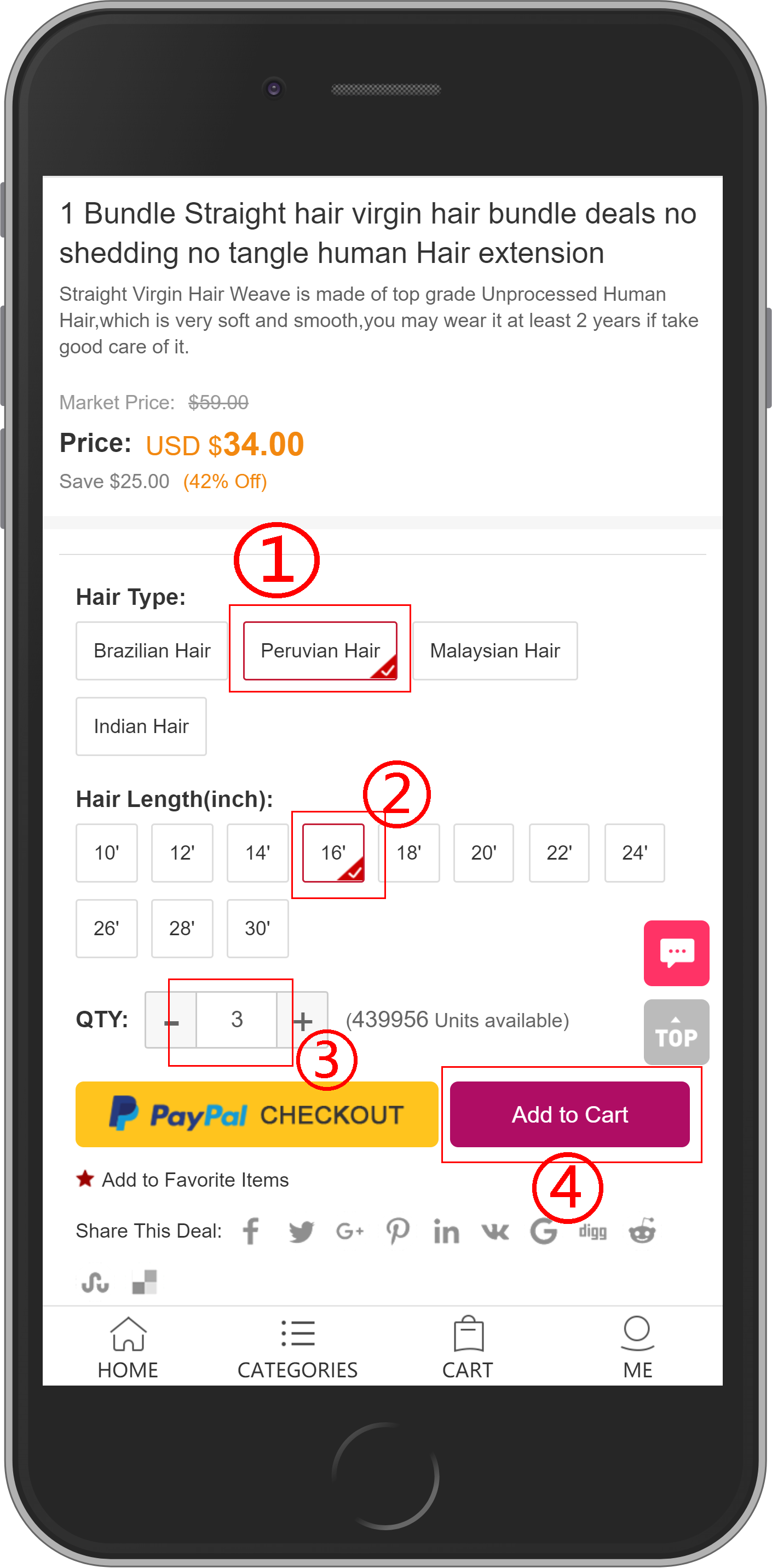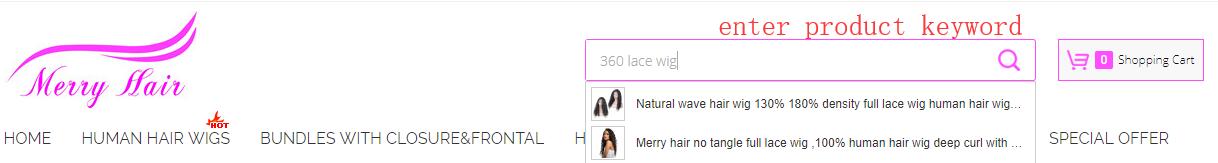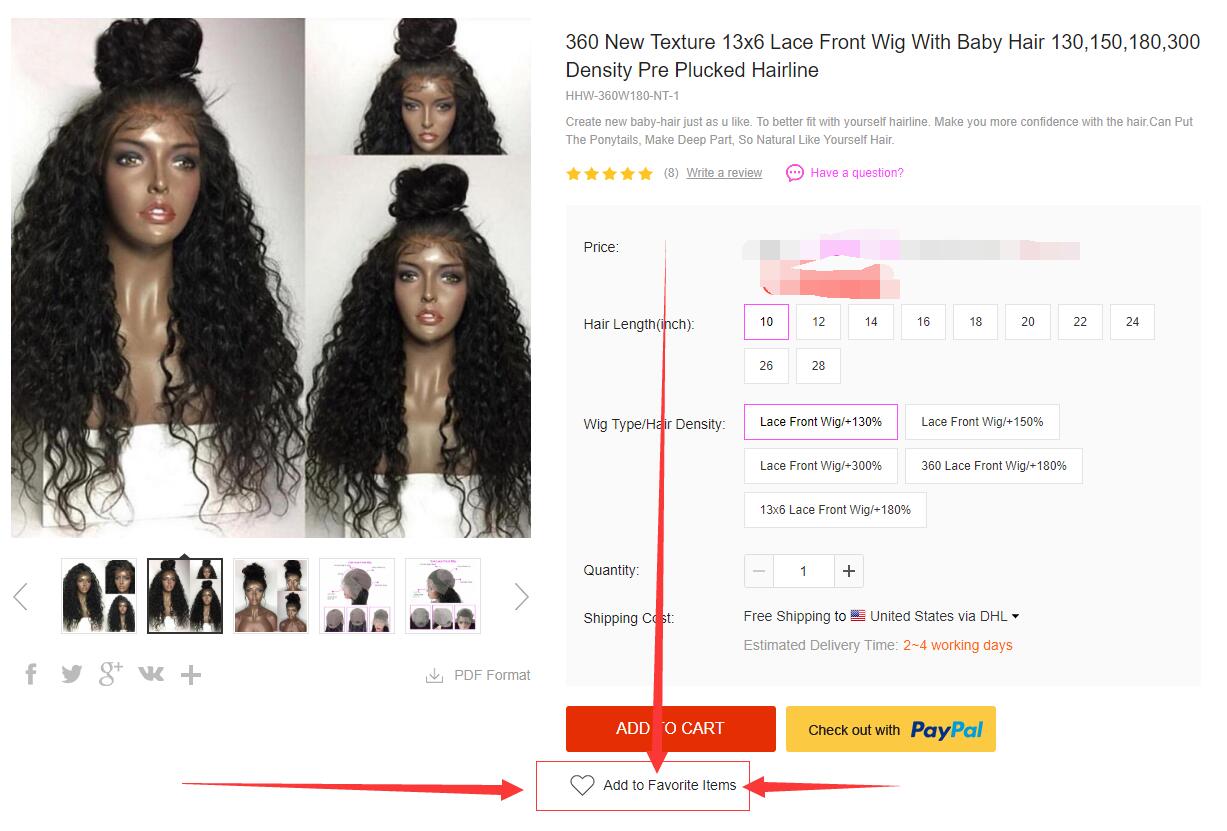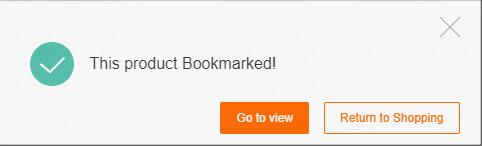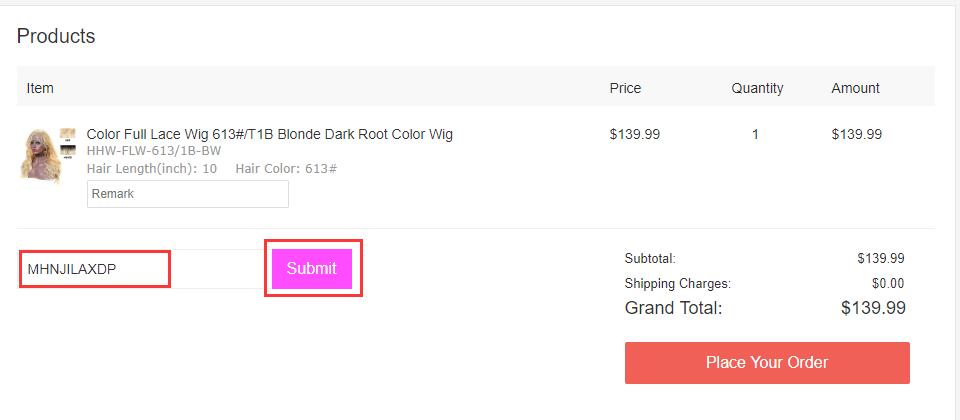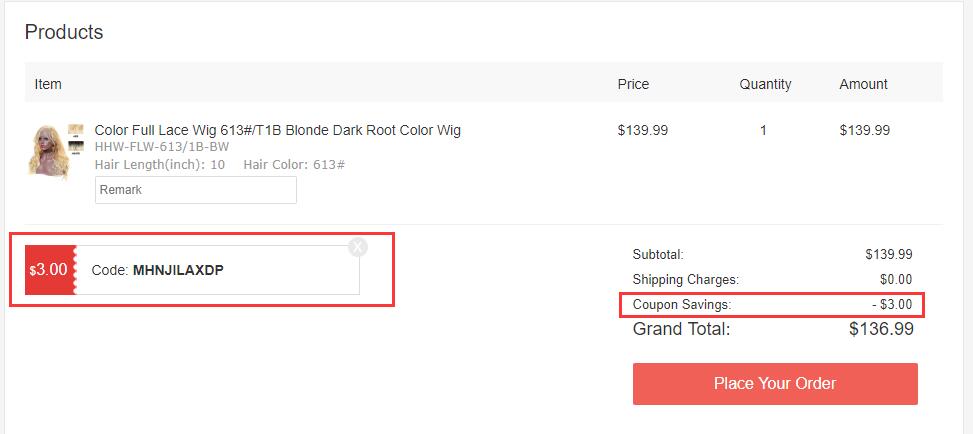Your position: Home
/
Beginner's Guide
Beginner's Guide

- How to register a member?
-
- Open the Website(MerryHair Co.,Ltd), click "Join Free(Click here to go to the registered member page)".
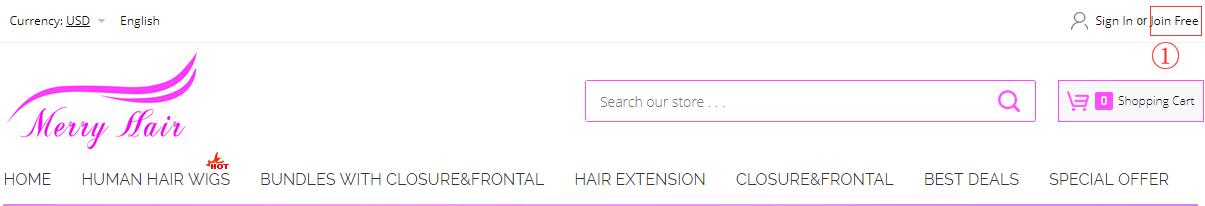
- Enter into the information page of need registration: You need fill out your fist name,last name, mailbox address and password.
Or you can login directly with your social account (please be assured to use the third party social network to login our website, we will not save your third-party social password and disclose other information.Only login through authorization.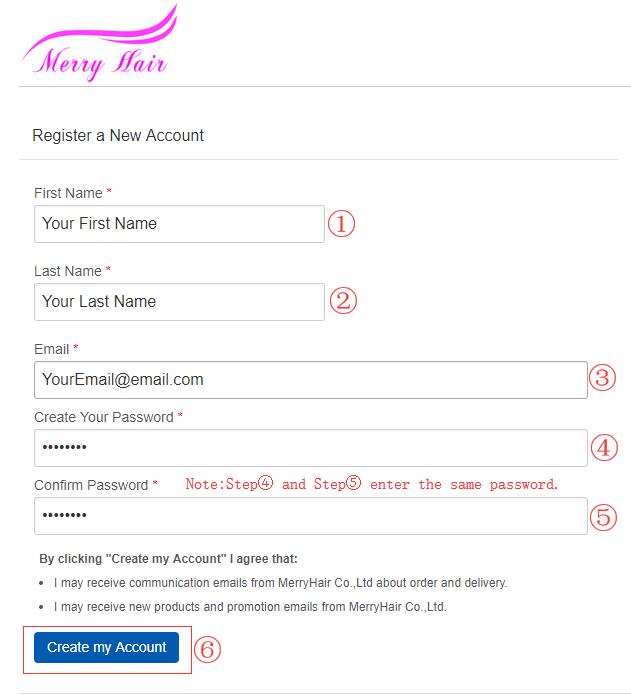
- Click "create my account" to register your member successfully.
- When you choose a third-party social network, please select your social account to log in to our website
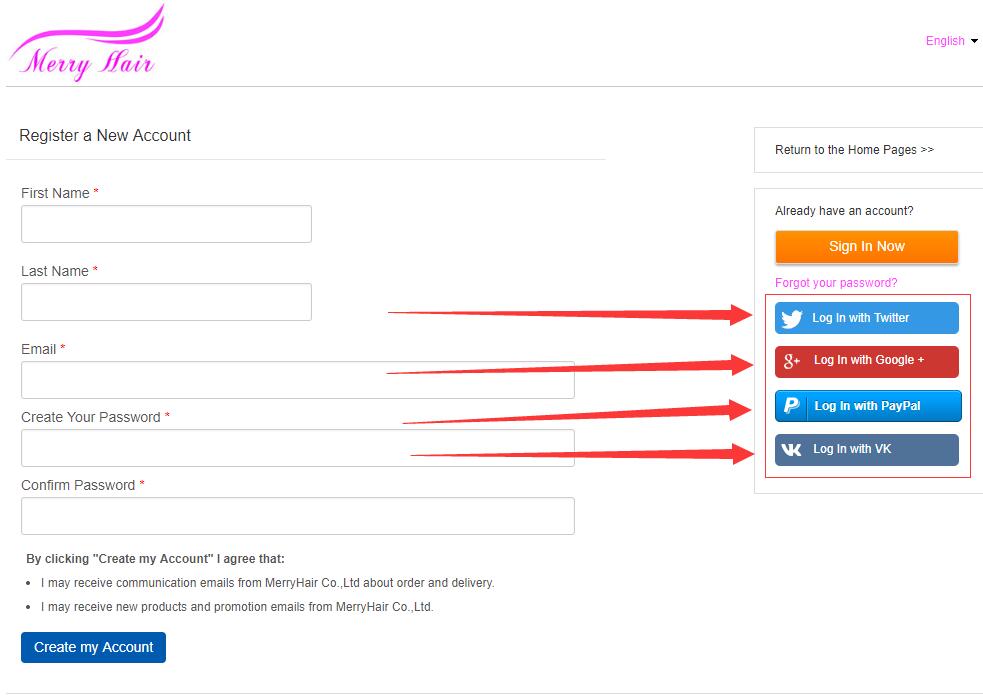
- Login in with Twitter

- Login in with Google+
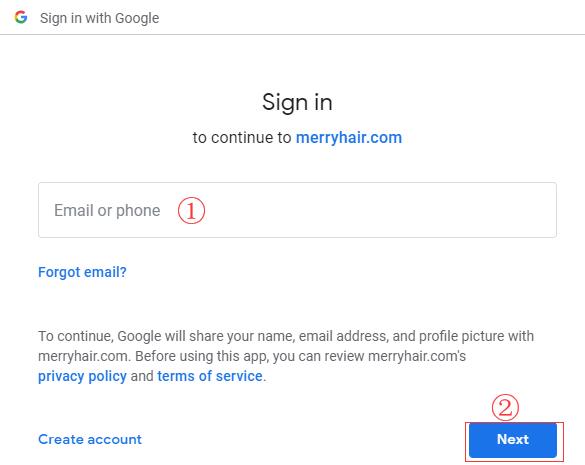
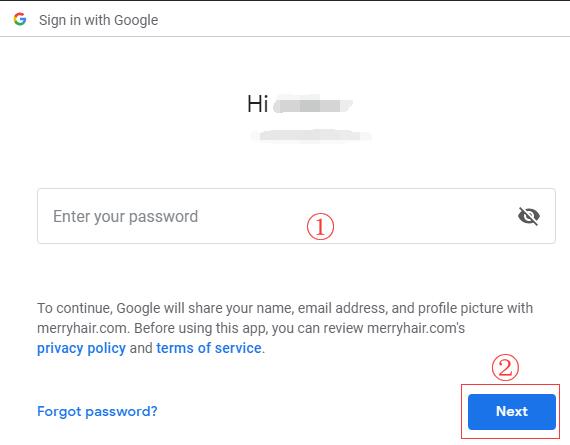
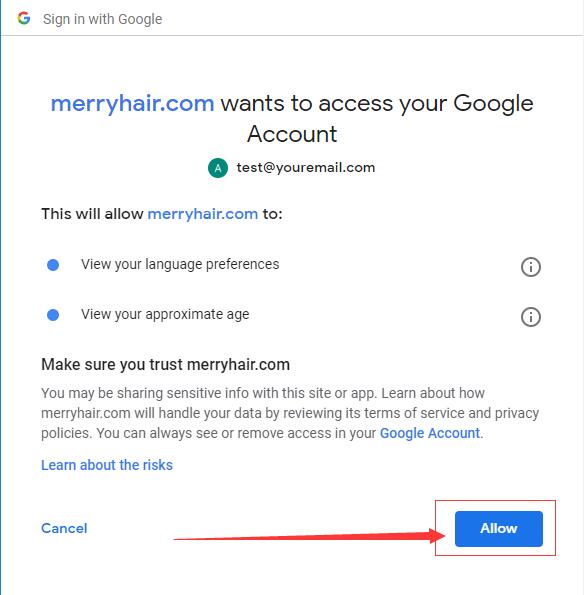
- Login in with PayPal
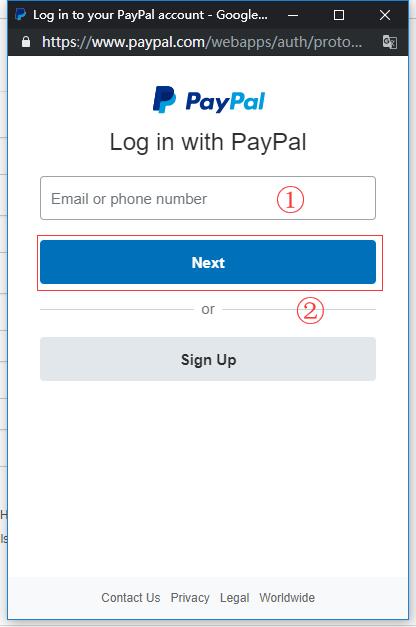
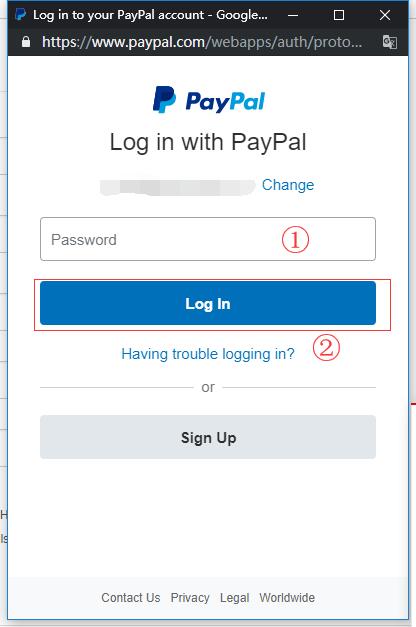
- Login in with VK
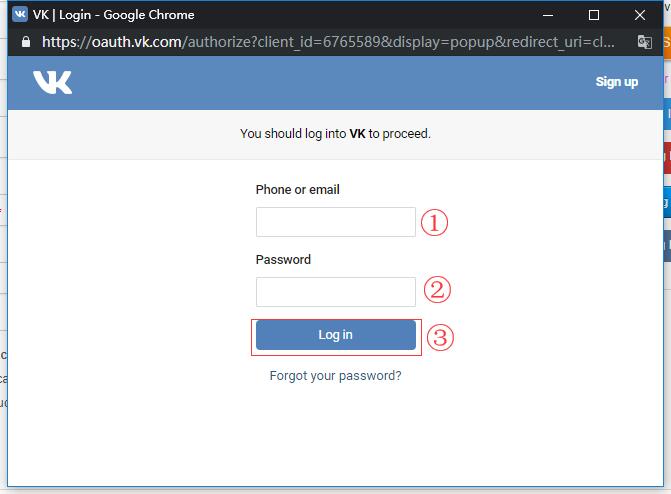
- Open the Website(MerryHair Co.,Ltd), click "Join Free(Click here to go to the registered member page)".
- How to place an order?
-
HOW TO ORDER 3 BUNDLES OR MORE?
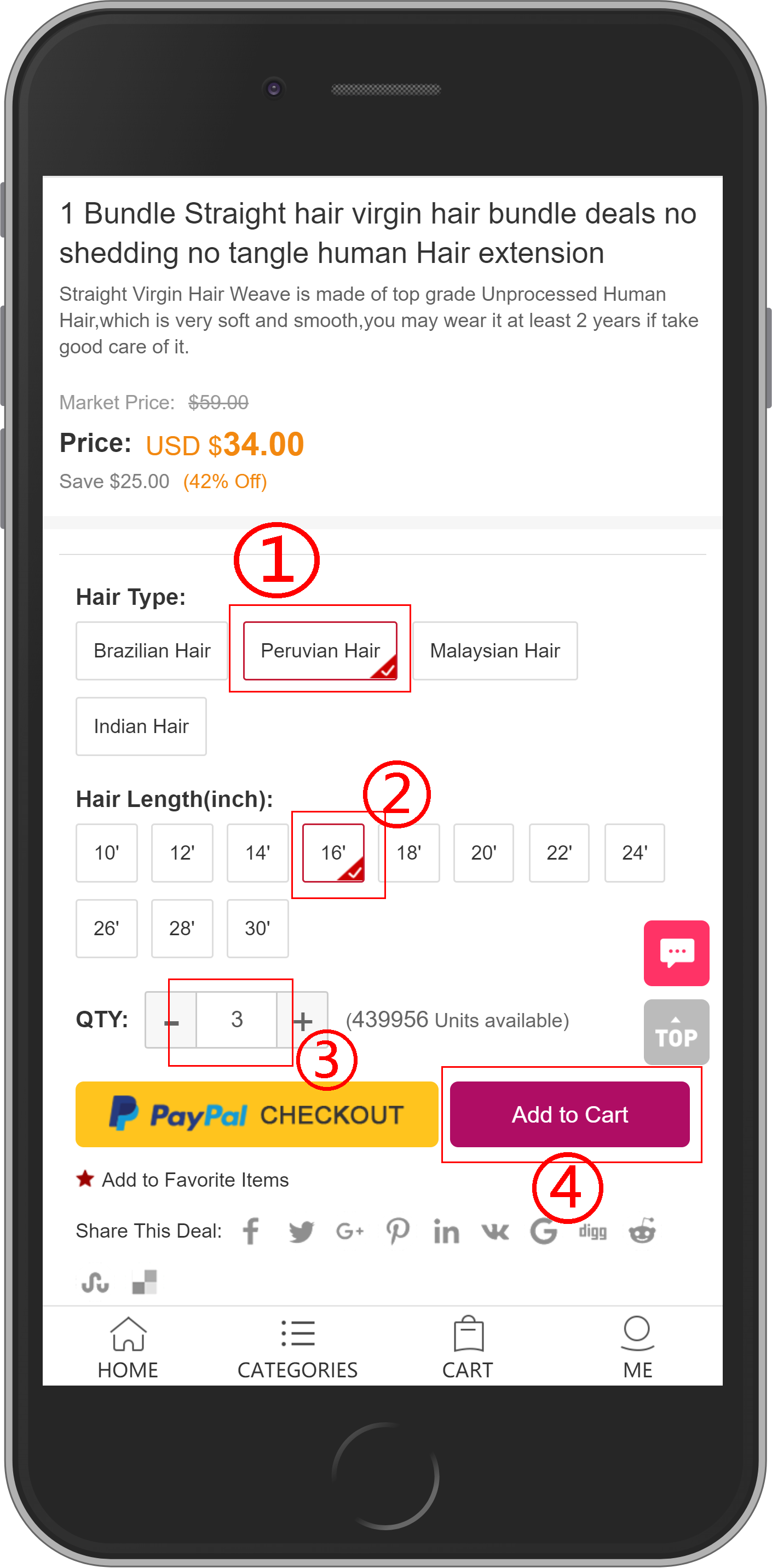
If you want 3 Bundlesor more Same Length?
Step 1: Choose hair type you want
Step 2: Choose the length you want
Step 3: Add the Quantity to 3
Step 4: Click The "AddTo Cart" Buttom
- How to search products?
-
In order to find the products that you need.you had better input the key words on the search line that on the top of the page.
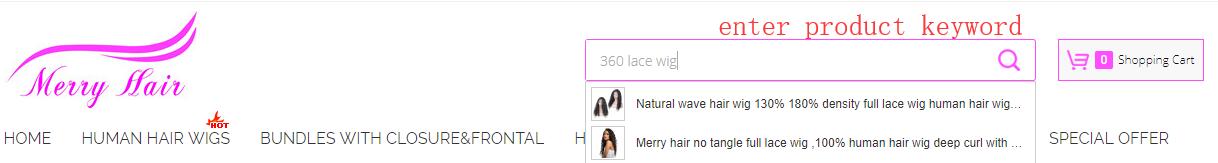
- How to add favorite products ?
-
For every product you like on MERRYHAIR, you can use the "Add to favorite" function to save it into your own account for your later checking.
- Step 1.Click on the product you want to add to your favorite.
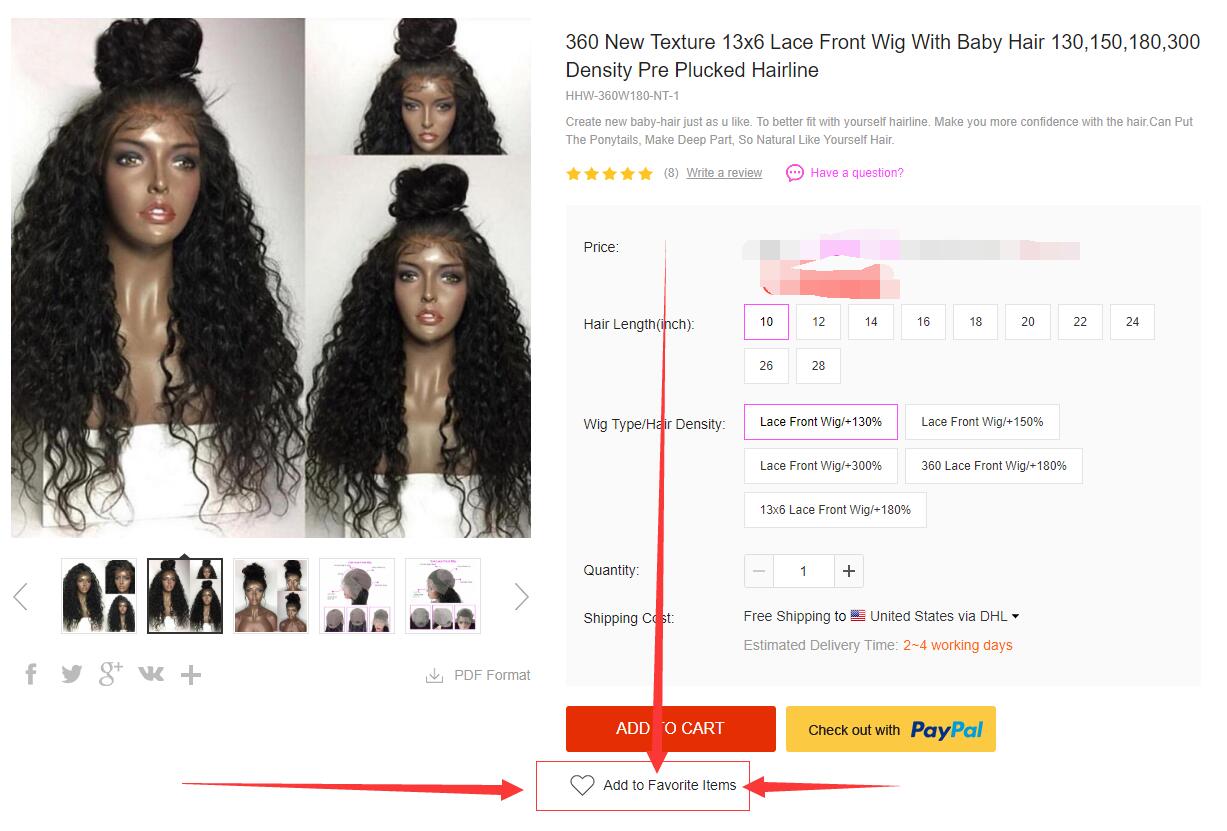

- Step 2.Click the "add to favorite item" button.
- Step 3.If you have already logged in, you will see "This product Bookmarked!".
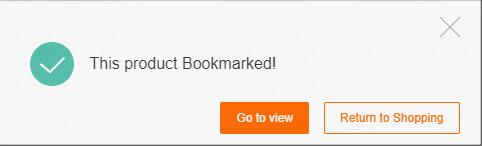
- Finally, you can check your added product at "My Favorites".

- Step 1.Click on the product you want to add to your favorite.
- How to use coupons ?
-
- Step 1.Check out your coupons here

- Step 2.Enter your coupon code at checkout and click "Submit".

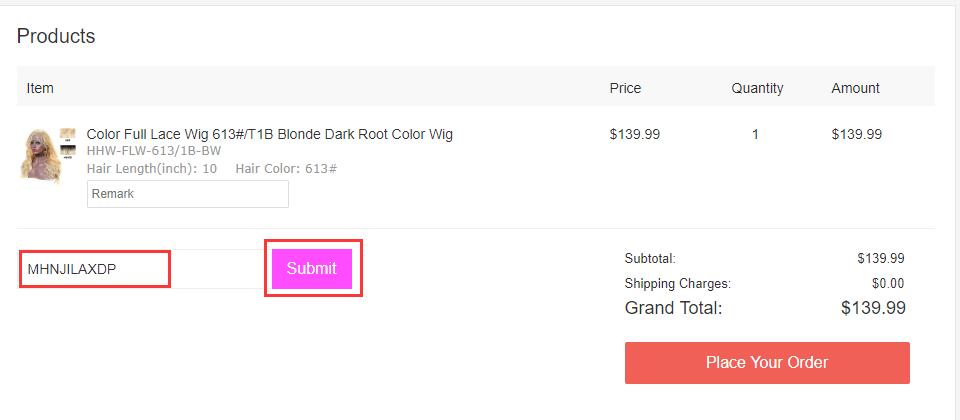
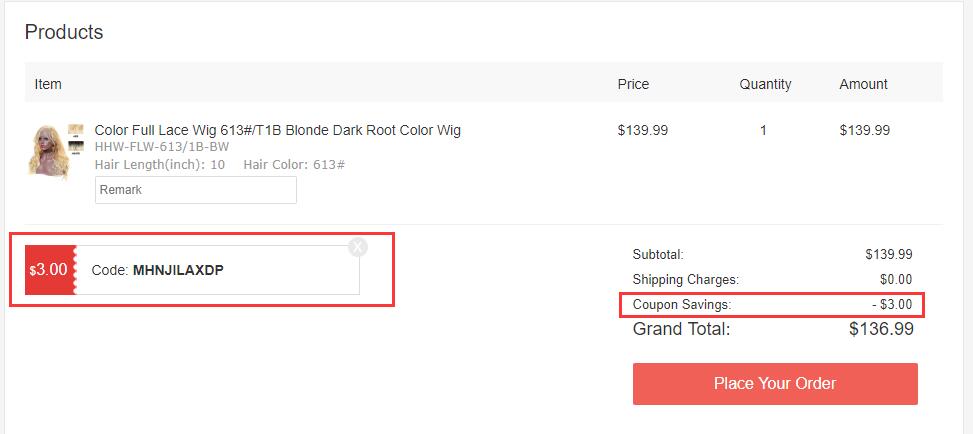
- Step 1.Check out your coupons here
 USD
USD EUR
EUR GBP
GBP CAD
CAD HKD
HKD JPY
JPY